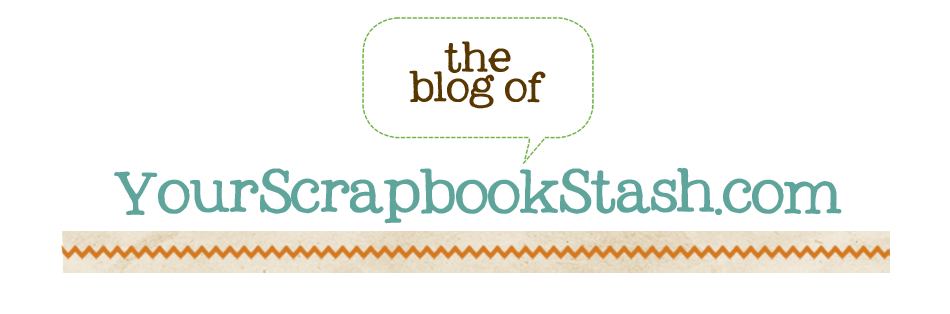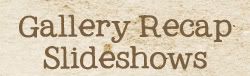Ever since I started using the Maya Mist, I've been having so much fun playing with them. If you have not tried them, hop on over to the store to take a look at all the colors.
Here are some simple ways to make use of your Maya Mist.
Cardstock
The first way is to use the mist on cardstock. All you have to do is prepare the cardstock that you want to use before you spray as the cardstock might get a little soft after being misted. At least in my case I find that the cardstock is not as stiff before I applied the mist. Even after drying it for a day it still feels soft.
Remember to protect your work surface before you start using the mist.
Here, I've cut my cardstock to the size I require and cut one side with a decorative scissor before I sprayed on my mist. Let the paper dry before you use it.
Chipboard
The next way is to use the mist on naked chipboard. Painting on the tiny corners of these chipboard take a lot of time but with the mist, all you need is spray it on.

To get good coverage, make sure you spray close to the chipboard.

You can even make use of the chipboard as a mask for your layouts and spray the mist directly onto the paper you intend to use on the layout.
Masking
It's easy to create a pattern on paper or any materials that will absorb the ink with your Maya Mist.

First position your mask on the paper (or the material you wish to spray on). In my case I am using the leftover side of my chipboard stickers.

Spray the mist onto the paper. The further the nozzle is from the paper, the lighter the intensity of the color.

You can see from the picture above that the tag has a light cover of green as I held the bottle about half an arm length away from the tag.

Here the green is more intense as the nozzle was very close to the tag. So you can control the intensity of the color with some practice.
Ribbon

To create a ribbon that matches the required color that you are looking for, you can try coloring it with your Maya Mist. First wet the ribbon and lay it out.

Spray evenly all over the ribbon for an even finish or at a angle if you want the gradual color shade.
Flower

To the shade of flower for your layout, all you need are some white flowers and your Maya Mist. Spray on one color or mix your colors for some interesting results. The flower on the left is the oringal white flower, the one on the right has been sprayed with pink mist.

Here is another example of the difference when you spray your mist close to the flower (left) and when you spray from a distance (right). The one on the right only has spots of color.
Fabric
The mist can be used even on fabric. In the picture below, I've used a piece of mesh as a mask and sprayed directly onto the fabric. Heat set the ink before use.


You can play with the effects by trying out different size mesh.

Here, I'm trying to kill two birds with one stone by placing my chipboard letters on a piece of fabric which I intend to mask as well.

Once everything is dry, I have one set of colored chipboard letters and a pretty piece of colored fabric for my use.
It will be fun to mix the colors as well. Try spraying on a second color after the first color has completely dried to see the effect.
Cheers,
June