Happy New Year!

We promised some cool changes for 2010 and here is one of them! We've opened up the Gallery to all who want to upload their layouts!
We've posted some instructions in the Gallery in case you need a refresher or if you're new.
Share your ideas with other customers.
Upload layouts using our Sketches.
Be chosen as the Guest for the month. Each month, we will highlight one customer. Our Design Team will chose one person from the gallery and highlight them. Each member of the DT will have a chance to 'scraplift' one of your layouts or ideas from the gallery. User will receive a Gift Certificate worth $10.00 to the store for being the Featured Member.
To upload:
1. Register for an account. We will approve this within 24 hours.
2. If you already have an account, log in.
3. If this is your first time, you will need to create an Album. Click on Create/Order my Albums.
4. Click 'New' and rename the album. This will be your personal album.
5. Once you have created your personal album, click Upload.
6. Choose up to 10 files at one time to upload.
7. Choose your personal album to upload. This should appear at the top of the drop down menu.
8. Enter any information you want to share - story about the layout, technique used, sketch used or products
9. Your new folder will appear in the User Gallery. You may use this same folder to upload to each time or create a new one. Always upload under your personal gallery.
If you have any questions, please use the Contact Us page or email us at admin@yourscrapbookstash.com
Upload layouts using our Sketches.
Be chosen as the Guest for the month. Each month, we will highlight one customer. Our Design Team will chose one person from the gallery and highlight them. Each member of the DT will have a chance to 'scraplift' one of your layouts or ideas from the gallery. User will receive a Gift Certificate worth $10.00 to the store for being the Featured Member.
To upload:
1. Register for an account. We will approve this within 24 hours.
2. If you already have an account, log in.
3. If this is your first time, you will need to create an Album. Click on Create/Order my Albums.
4. Click 'New' and rename the album. This will be your personal album.
5. Once you have created your personal album, click Upload.
6. Choose up to 10 files at one time to upload.
7. Choose your personal album to upload. This should appear at the top of the drop down menu.
8. Enter any information you want to share - story about the layout, technique used, sketch used or products
9. Your new folder will appear in the User Gallery. You may use this same folder to upload to each time or create a new one. Always upload under your personal gallery.
If you have any questions, please use the Contact Us page or email us at admin@yourscrapbookstash.com
So what does all of this mean?
First, expect more sketches in 2010. We plan on releasing 2 each month. We'll have contests where you'll use the sketches to create cards and layouts to win prizes!
Second, each month, one of our Design Team members will choose one of you to be the Featured Member. All 6 members of the Design Team will 'scraplift' a layout or card from your gallery that month. Their take on your idea!
Last, there is a voting option for each layout now. The uploads with the most views and the highest rating each month will win $5.00 in Stash Cash!
So go to the gallery and start uploading and voting today!
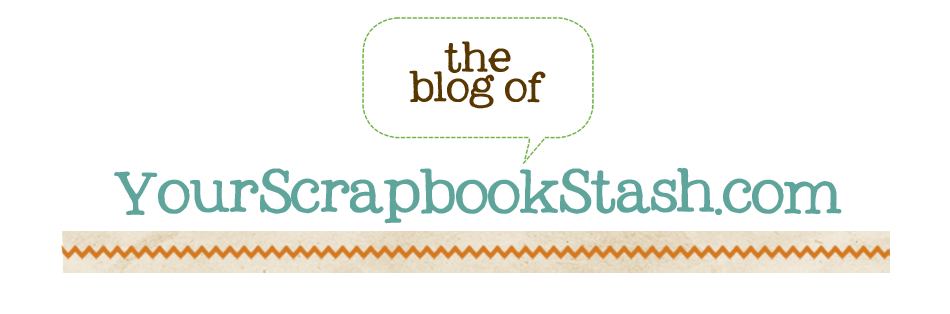





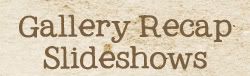







1 comments:
This will be awesome! I cant wait to see all your layouts and projects!
Post a Comment